Top 5 Free DVD Burner for Mac
Burn DVD on Mac would be very easy if you get the right DVD burner. You may want to burn physical discs or store the data on your Mac, or you are looking to backup your commercial DVD, or burn videos to DVD to send to your teachers or family. Here is a list of the top 5 DVD burner for Mac, they are all free and easy-to-use. Please recommend this page to your friend when you found it's useful. Share the fun!

If you want to make copies of your DVD, this DVD Copy for Mac will help you.
Burn
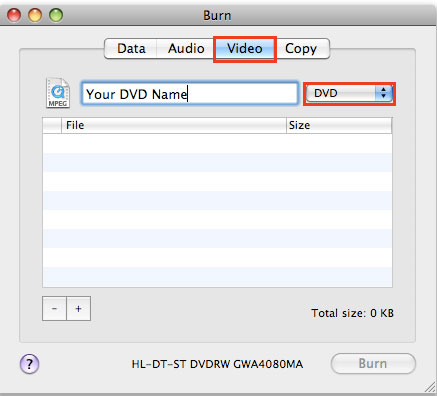
Create data discs with advanced data settings like, file permissions, the disc icon, file dates and more on the fly. Create video and audio discs without worrying about conversion. Create your personalized DVD-Video discs using themes. Recreate discs and disc images you all ready have. Burn for Mac doesn't require any upgrades in order to function. The small download was quick and we had no difficulty installing the program. Instructions and support are lacking, but the program's interface was fairly intuitive for those who have experience using other types of disc-burning software. File names may be manually inputted, but there is also a welcome drag-and-drop method included. Large buttons are labeled with the different categories of discs to burn, as well as functions for copying CDs and DVDs. Unfortunately, there seemed to be no way to rearrange CD tracks. Features are limited to burning discs for data, audio, and video, which is what one would expect for a freeware program. Although the program has few output format choices, the options available are sufficient for most uses. The process of burning CDs is simple, and the resulting discs played effectively.
Download Free DVD Burner for Mac - Burn
iDVD

iDVD is Apple's tool for creating and authoring DVDs on your Mac. You can create your own personalized DVDs to give home movies a special touch. iDVD allows you to author and burn movies, photos, and music to widescreen DVD whether you are using your internal Mac DVD burner or an external device. Naturally, it's integrated with Apple products such as iTunes, iMovie and iPhoto so that you get really creative with your own films, music and images. iDVD makes DVD authoring fairly easy, although it can be frustrating at times. If you're burning a big project in particular, it can be very fussy with large video files and not burn DVD discs properly. It can also be a bit inflexible when it comes to adding components to your menu but on the whole, it's a great tool.
Download Free DVD Burner for Mac - iDVD
BurnX Free
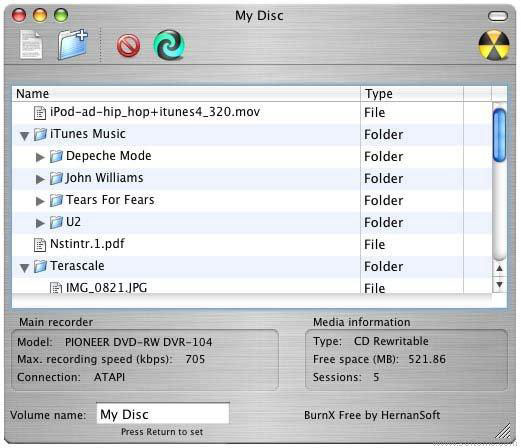
BurnX Free makes it very easy to burn CD's with multiple sessions in an hybrid format for compatibility with other platforms. It lets you burn a CD by dragging and droping files or folders to the main window, you can use sessions so multiple burns can be done in the same disc. It also has the ability to erase a CD-RW.
Download Free DVD Burner for Mac - BurnX Free
SimplyBurns

SimplyBurns is a Mac OS X application with a GUI, which allows the user to burn CD / DVD media.
Features:
Emphasis on ease of use
Audio CD project, Data project (Filesystems: ISO9660, Joliet, HFS+, UDF) and Burn image mode
Erasing rewritable media
Persistence
Download Free DVD Burner for Mac - SimplyBurns
LiquidCD

They key feature of LiquidCD is that it allows you to burn custom hybrid discs or cue/bin files. In addition, you can add a custom icon to the disc and burn cue/bin files. The range of media and formats LiquidCD covers is impressive. For example, it can handle simple audio and data CD/DVD burning but can also burn Dreamcast CDs - although the developers point out that you'll need to un-check the "Burn multi-sessions" advanced option when burning to do this. LiquidCD is even supposed to be able to burn Wii ISO files, although users on the forum report that it detects Wii discs as corrupted and refuses to burn them. LiquidCD provides 3 main options - CD burning, DVD burning and photos. You can also choose ISOs to burn which is useful for those that download ISOs rather than DivX files for their movies and TV shows. The big drawback is preferences - there are non other than to check for updates the next time LiquidCD starts.
Download Free DVD Burner for Mac - LiquidCD


