For those who make an effort to share a few of your homemade videos within your iMovies with your Windows pals, you will be dismayed to locate that they really can not be played in Windows Media Player. Also, you happen to be unable to upload yor iMovie files to a few of the video sharing sites.So you will need to export these iMovies files to WMV video initial.
I’d recommend this WMV video converter for Mac to you. that is a full-featured video converter. This program features a most intuitive user interface too as a suite of helpful capabilities. Aside from converting iMovie to Windows Media, it also has the capacity to convert between a range of other popular media formats such as AVI, M2TS(AVCHD, H.264), MP4, FLV, and MOV. It is totally compatible with Mac OX S Lion and Mountain Lion.
And here is a step by step guide will show you how to convert iMovie video to Windows Media
Step1. Choose “File” > “Load Media Files” to add your iMovie video files to the converter. You can also simply drag-and-drop a video files to the WMV converter. It supports batch conversion, so you can import multiple video files at one time. With the “Merge” function, you can combine several iMovie video into one single wmv video.
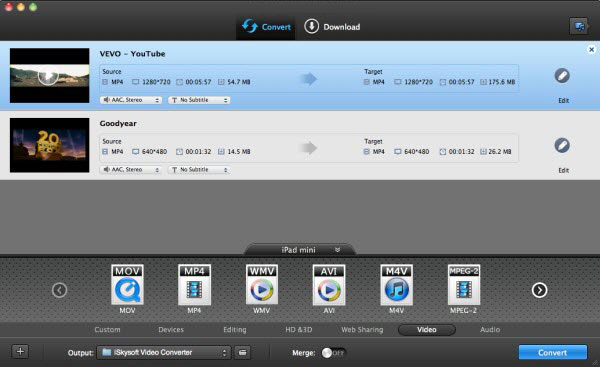
Step2. Select “WMV” as output format from the format dropdown list. Oh, yes,if you are about to do the iMovie export to WMV for playback on Windows Phone, MP4/MP3 player or Blackberry phone, you can directly choose the preset for the device.
Step3. Click the “Convert” button to start conversion. That’s all.
- 3 solutions to convert facebook video to mp3 - January 10, 2018
- Quicktime Screen Recording FAQs and Free Alternatives - December 31, 2017
- How to use computer to uninstall Android Apps - September 28, 2017






