You must have some cool or funny photos that you want to set as a wallpaper on your iOS devices, like family photos, awesome pictures, movie scene, etc. And this step by step guide will show you how to customize the iOS wallpaper.

I take iPad as example on this guide, this method also works for iPhone and iPod. Assuming you have already the photos on your computer.
- Connect iPad to computer, use iTunes to sync the photos to iPad. If the photos is on web, you can download it straight to your iPad.
- Open iPad “Photos” app and tap on the photo you want to set as the wallpaper, Tap the arrow icon in the corner and choose “Use as Wallpaper”.
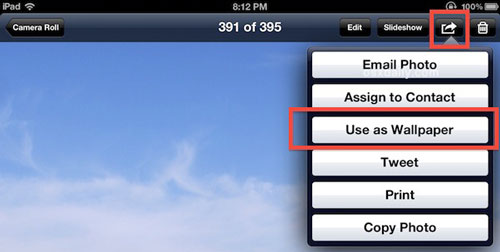
- Use gestures to size and place the wallpaper as you want it to display on the iPad screen. And then select either “Set Lock Screen” or “Set Home Screen” or “Set Both” if you want the image to be set as the background for both
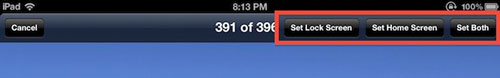
- That’s all. Push the Home button and you will see the new background wallpaper.
If you are looking for more cool games for iPad, go to this iPad games download website.
Latest posts by Tommy (see all)
- 3 solutions to convert facebook video to mp3 - January 10, 2018
- Quicktime Screen Recording FAQs and Free Alternatives - December 31, 2017
- How to use computer to uninstall Android Apps - September 28, 2017





