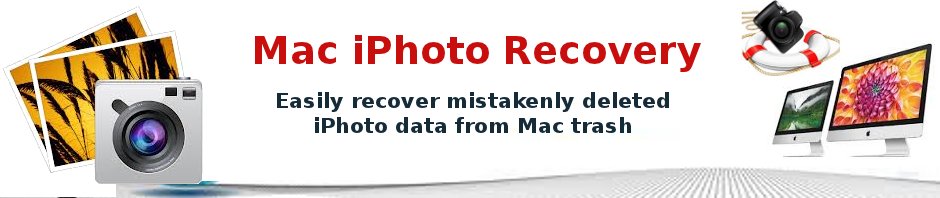iPhoto is an amazing photo management software for Mac users. Free and Easy to use. You can use it to organize, edit, share and burn to CD/DVD. But sometimes, you may delete the treasure photos by accidently, if you have made a backup of your iPhoto library, it would be easy to retrieve the deleted photos. But if you don’t have backup, don’t worry. Here is a step by step guide will show you how to recover the deleted iPhoto photos.
If your photos were accidentally dragged to iPhoto trash and you could not drag them back to Mac desktop, you can go to your iPhoto trash, then select those deleted photos and right click to select “Restore to iPhoto Library”. You iPhoto trash photos will be retrieved easily.
If the above method not works, you will need some third party software to recover your delete iPhoto photos. The software I recommend is this Data Recovery for Mac. I have tried many data recovery software, both freeware and shareware. They are neither hard-to-use, nor worked poor, some even built-in viruses and spyware. But this one worked fairly well.
Step1. Download and install the Data recovery for Mac, and then launch it. You’ll see a primary window with several recovery options. We’re going to recover the iPhoto files, so select “Lost File Recovery” first. Note: It is highly suggested to install the program in another partition of your Mac so as to avoid data overwriting.

Step 2. Now you just need to select the partition that you set your iPhoto library in and click “Scan” to begin scanning for lost photos.

Step3. When the scan process is finished, the data recovery will return a file list in the left of the window, and you will be able to preview found photos. Then you just need to select your lost photos and click “Recover” to save them back to your Mac.

If you need more details, here is a video guide of how to recover delete iPhoto files on Mac.
- 3 solutions to convert facebook video to mp3 - January 10, 2018
- Quicktime Screen Recording FAQs and Free Alternatives - December 31, 2017
- How to use computer to uninstall Android Apps - September 28, 2017