Capture Video and Audio to Create Perfect Screen Recording
- HD screen recorder - record a specific screen area or the full screen
- Web-based technology, you don't have to download or install any other screencast software
- Compatible with all web browsers including IE, Chrome, Firefox, Opera, Safari, Edge, etc.
- Cross-platform, you can record screen on both Windows and Mac.


Record Any Activies on Screen
- Record video and audio from Webcam, Skype, GoToMeeting and many others.
- Configure audio input options let you capture audio from system or external mircophone
- Good for making video tutorial, game play, online conferences, etc.
Edit Screencast in Real Time
- You can add annotation (color, shapes, notes, text, icons) to the screencast during the recording, Highlight your recorded video with awesome quality.
- Export screencast to popular video formats including MP4, WMV, AVI, FLV, MPEG, VOB, ASF and GIF. Compatible with iPhone, Android, iPad, Tablet, etc.
- 1 click to save the recorded video to computer or upload to cloud website like YouTube, Video, Google Drive or Dropbox.
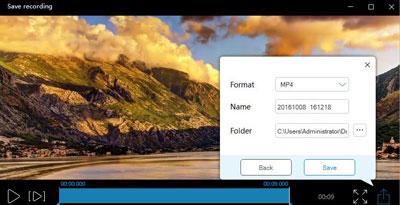
How to use free online screen recorder
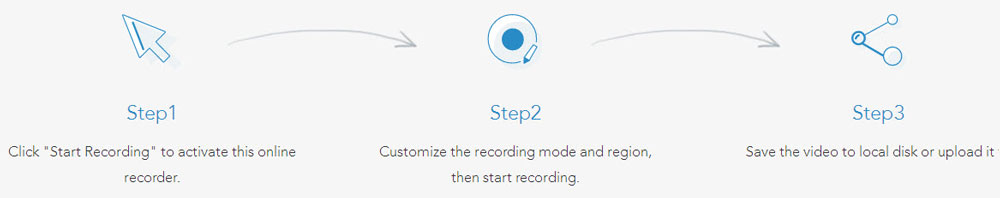
Screen Recorder Pro
This online screen recorder has a pro desktop version, it includes all the features of the online version. Moreover, the screen recorder pro enable you add webcam video into the screencast to achieve video-in-video effect. And the built-in video editor is more powerful. The Pro version comes with a task scheduler, so you can record screen without staying in front of the computer. Furthermore, the Pro version can record Live stream video, webinar, online music, etc. You can learn more about screen recorder pro by referring here.
Download for Windows OS Download for Mac
System Requirements:For All Windows and Mac
Secure Purchase:30 Days moneyback gurantee