The number of people using Facebook in the world exceeds more than a billion, making it the most populated and most visited social media in the world. It gives users the power to reach out with loved ones and family with ease, posting statuses, pictures, links and stories. Out of the many features, one of the most well-known feature is Facebook’s capability of sharing videos to friends and loved ones. Preferably to some users, they might want to save nice audio clips among their Facebook videos. For this situation, they might decide to convert Facebook videos to MP3, ensuring that theses audios to be easily obtainable by other devices.
1. Streaming Audio Recorder -Best Facebook Video to MP3 Converter
This is one of the most recommended audio conversion sets for music recorder. In case of this approach the desktop app functions as a general purpose audio recorder, allowing users record video and also audio streaming likewise audio formats conversion. Additionally, Streaming Audio Recorder would support editing of audio files and then burn these files onto CDs not needing to download extra applications.
When you are done downloading and then installing this particular Facebook video to MP3 converter to your PC, there are mainly two ways you can select from for downloading the Facebook video to MP3 with the use this desktop application. The very first choice you could choose from is going by downloading and then converting. From the “Tools” menu, simply choose “Video to MP3”. Then copy the Facebook video URL you prefer and paste it into the box for download. Following that, you can modify the original output settings to suit your choice. After you are done with these settings, click on the button “Download” and then wait till the completion of the audio file download.
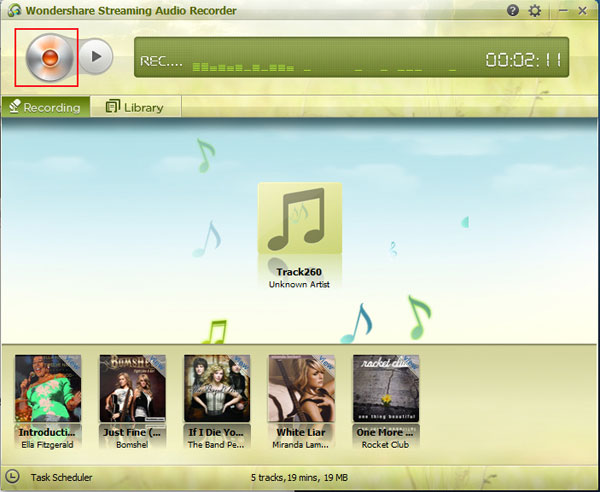
The next option to downloading Facebook videos to MP3 is through recording using Streaming Audio Recorder.
- Choose “Audio Recorder” right from the menu drop-down on the “Tools” tab located on the top.
- Hit the “Settings” button to pick your chosen format for the output audio, folder directory, etc.
- Click on the “Start” button to start the recording.
- Go ahead and Stream your desired Facebook. The recorder will capture the audio through the computer’s sound card.
- Hit the button for “Stop” anytime you desire to end the recording.
2. Free Video to MP3
In case you decide on using Free Video to MP3, you will be able to convert any video online and live videos into audio mp3. Furthermore, this application enables you to also convert local media files to MP3s. Apart from the ease in making use of the application, it allows you to personally adjust the output settings for audio according to your wish. The reason why it’s still the best video to audio converter is that it goes with all the well-known web browsers on both Mac computers and windows.
Making use of it for the conversion of Facebook videos to audio online is easy:
- Start streaming the Facebook video and then copy its URL.
- When you are done with that, change to this online application’s webpage and paste the URL of the video in the box and then click on the option “Convert”.
- Modify the settings for output audio in the way and extent as it pleases you. For instance, you can choose the audio format, sample rate, bitrate as you prefer.
- Once done with adjusting the settings, click on the button “Download” and choose the outputting folder.
- Hold on until the downloading process finishes. Now your newly downloaded MP3 file is available for playing by most music players and sharing.
3. Fb2MP3
Related to the earlier websites, Fb2MP3 also helps convert Facebook video into MP3 files. The app guarantees its users of free and quick service without the trouble of registering on the site. It permits easy to use and navigation. To convert a Facebook video to an MP3, just copy the URL of the Facebook video and paste it to the entry form on this site.
Although Fb2MP3 is really not difficult to use, one major disadvantage of this website is the inability of its users to set the quality of the available audio of the file converted, and also the users are restricted to change two preset options given by this website. Also, Fb2MP3 is assigned for Facebook use, making it inconvenient for users who desire to convert MP3 from any other websites.
Summary
In case you desire to save yourself the headache of installation as well as registration, then you have to select the use Fb2MP3 to convert Facebook video to MP3 or Free Video to MP3. But, in case you are seeking for software that comes with lots of features such as audio converting, audio editing, CD burning, etc., then the best choice for you is Streaming Audio Recorder.
- 3 solutions to convert facebook video to mp3 - January 10, 2018
- Quicktime Screen Recording FAQs and Free Alternatives - December 31, 2017
- How to use computer to uninstall Android Apps - September 28, 2017