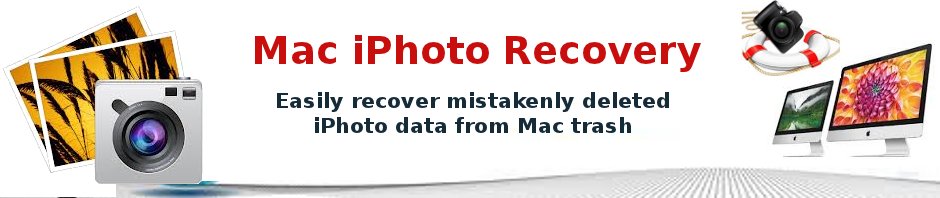2 Free ways to transfer files from iPad to Mac
Method 1. Transfer iPad files to Mac with Email The greatest advantage of using the e-mail way to send a file is that you don’t need USB cord to connect your iPad to your Mac, they don’t even have to […]
2 Free ways to transfer files from iPad to Mac Read More »