Sometimes you may record videos with your phone and you want to rotate the video. And here is a step by step guide will show you how to use iMovie to rotate the videos, the tutorial is easy to understand, even you are new to Mac can handle it.

iMovie is a proprietary video editing software application sold by Apple Inc. for the Mac and iOS (iPhone, iPad, iPad Mini and iPod Touch). Many Youtubers use iMovie to make and edit video for his YouTube channel, you can refer to this website to learn more tips about iMovie. Now, let’s start the guide.
Step1. Open your iMovie project first and import your video. iMovie supports MP4/MOV video, if your videos are not supported by iMovie, you can use this video converter for mac to convert the video first.
Step2. After you add the video into iMovie, hit the Rotate button to rotate your videos to the left or right. Each click turns your image 90 degrees.
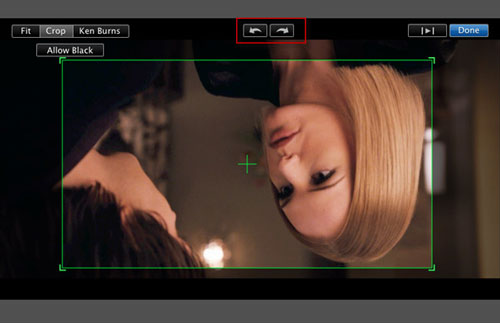
Step3. Click the Play button in the viewer to preview the video. When you’re satisfied with the video rotating effect, simply click Done to finish rotating videos in iMovie.
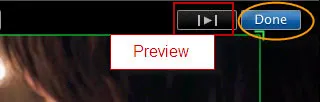
- 3 solutions to convert facebook video to mp3 - January 10, 2018
- Quicktime Screen Recording FAQs and Free Alternatives - December 31, 2017
- How to use computer to uninstall Android Apps - September 28, 2017




