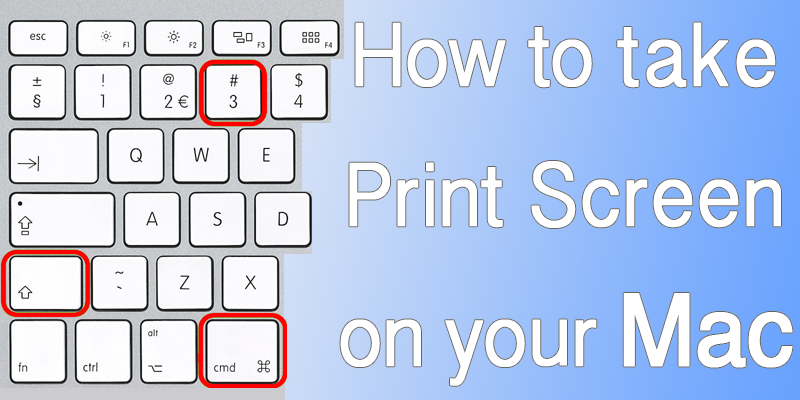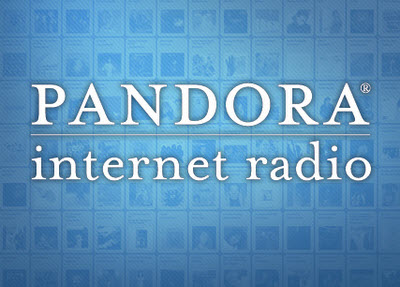If you are a YouTube fan, here is a list of 10 video maker for you. They are not as professional as Adobe Premiere or Sony Vegas. but they are absolutely free and clean. If you want some alternative to windows movie maker or iMovie, these are your choices.
- Loopster

Although Loopster doesn’t provide all functions for a best video editing desktop application, it is still better than most of the online video editing software. The new videos are directly uploaded to the “My Uploaded” which later on can transfer to a new project. It provides an amazing user interface and does a professional tool like editing for you. You can add text, more videos, cut the already present videos and work with the audio files. There are also some transitions which you can apply to your videos. Lastly, you can download the videos which you have edited using Loopster. - Wevideo

Wevideo is another free online video editor to make YouTube videos. But like many other video editors, the videos can only be exported up to 720p and there is only 2GB of storage available for the users. The Editor screen has a clean user interface and is easily understandable by any user. You can perform the basic level editing such as rotating the video, flipping it and cropping it. Moreover, there a plenty of beautiful effects which can be added directly to the videos. Last but not the least, it also has beautiful transitions to join two videos or different photos. However, the worst part in the free mode is that when you are done with editing, a watermark will be added to the video. - Magisto
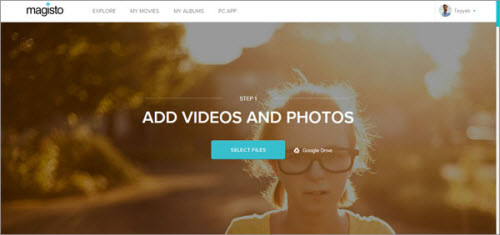
Magisto is an online tool which will do the whole editing task for you. Go to the website given below and add the videos. You can only upload 10 videos, 10 photos or 1000 MB worth data to the online tool. Moreover, the overall length of the video should not be longer than 15 minutes. After uploading the video, select the editing style and a soundtrack. Boom, it will start editing video in the background and once that is done, you will receive an Email. This online tool will not let you cut, crop or trim down your videos and there is no way of adding text to a video. It is suitable only for those YouTubers who want to add a cool style to their video and nothing else. - Video Editor

Video Editor is available for both MAC and Windows PC and will let you edit a video in any possible aspect. You can not only Cut, Crop or Trim down the video but can also add text, pictures, Voice over and perfect animations on the Videos. This doesn’t end here, it is also very light and doesn’t lag it all on both Windows and Mac. Moreover, if you are working on more than two different videos, you can join them using an appropriate animation. The user interface of Video Editor is designed in such an incredible way that it works correctly for both Entry level Video bloggers and Professional Video Bloggers. Lastly, The best part about this software is that videos can be directly uploaded on the YouTube, Facebook or Vimeo from the software. - YouTube Editor
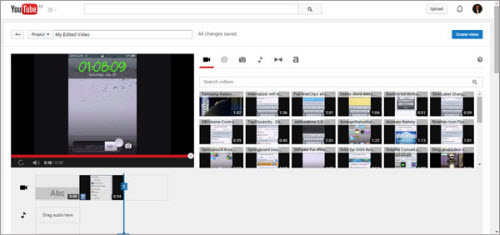
YouTube Editor is one of the easiest and basic free video editor to edit your videos. It is available for every YouTube users, Just Click here, log in to your account and you are ready. You can cut or trim down your videos and there is a great way of adding text to your videos. You can also edit the text and its fonts. The best part of this free online tool is the ability to add different transitions to your videos. Apart from that, you can also select an audio track to add it to the video. But it will not change the quality of the audio or video file uploaded. - Video Toolbox

Video Toolbox is another free online video editing tool which doesn’t have a proper video preview tool and all the settings can be done using setting the different parameters. But it provides basic to professional video editing features. You can cut or trim down the videos, crop them, merge different videos and can also add watermark to particular videos. After signing up on the website, you can click on the “My Files” tab in the left panel where you can upload all of your files. Now, select the video and perform an action on it. - Freemake

As the name of this software indicates, Freemake Video Converter is basically a video converter which will let you perform some editing functions. You can’t add audio or text on a video. All you can do by using this little tool is cut or trim down your video and rotate it. There are no much-complicated settings for it. Everything works pretty smooth, this software will work perfectly alongside YouTube editor. - Lightworks

Lightworks video editor needs no introduction and it is one of the most popular video editing software which has been used in Hollywood for editing different movies. Yes, this software is only for the professional users, the overall user interface is pretty much simpler and works correctly. So, if you want to work on a professional level, you should download this software. Lightworks is available as a free and Pro version. The free version does pretty much everything, however, if you want to export videos in more than 720p resolution, you will have to buy the pro version. - BlackMagic

Just like Lightworks, DaVinci Resolve 11 Lite is another professional level video editing tool. It provides editing at different levels from adding text or audio to a video, you can edit a video in every possible aspect. The lite version is much identical to the pro version except that it will not allow you to add third-party plug-ins. But the most important thing is that this tool will be only useful if you are a professional editor and you need a lot of training to use this tool properly.
Latest posts by Tommy (see all)
- 3 solutions to convert facebook video to mp3 - January 10, 2018
- Quicktime Screen Recording FAQs and Free Alternatives - December 31, 2017
- How to use computer to uninstall Android Apps - September 28, 2017