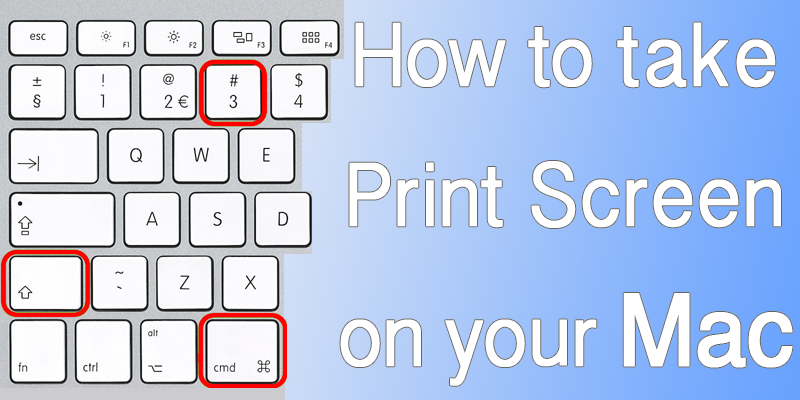What’s GIF? It’s a lossless format for image files that supports both animated and static images. So convert a video file into a short GIF file will make it smaller and easier to manage. There are many free online converters and apps can convert video to GIF, I review and collect 5 Video to GIF converters for you, they are clean and easy to use.

What’s the advantages of GIF file?
- GIF files have relatively small file sizes; this means that they can be used easily online for Blog, Website, Twitter, Facebook, etc.
- GIFs supports transparent backgrounds, so you can make a professional look to your website with an animation over a different background.
- GIFs is that can show something in a better way than would normally be possible as they can show emotions and movement which a still image may not be able to, this might also be helpful when creating tutorial animations.
#1. EzGif

EzGif is the most versatile online service which provides many unwanted options to create the GIF image. This is only suitable for those users who know about video editing and doesn’t have any problem to go through the long complex processes. After conversion, you can even crop the GIF image, resize it or change the speed of GIF image.
#2. Makeagif

Makeagif is actually a dream world for a GIF lover, with thousands of GIF images on the website, it allows you to create GIF images in very simple steps. Upload the photo, set timing for your Image, loop and ratings for your GIF image and hit the convert button to start the conversion process. Once the GIF image is created, you can either download it or share with your friends on different social networking websites.
#3. Imgur

This last option is only useful for those users who want to create GIF images from the online video sharing websites such as YouTube, Dailymotion or Vimeo. Simply copy the link of the video from any website and select the start and end time. The only option that you can use is the addition of the text on a video in Video to GIF by Imgur.
#4. TunesOver

TunesOver is a perfect and a great desktop application available for both Windows PC and Mac OS X that will convert any type of the video into GIF image. You don’t need to have the internet connection to convert the video and the best part is that you don’t have to upload the private videos. In other words, it is a great tool from the security point of view. The GIF maker feature is located in the tool kit of the TunesOver and it provides most useful and perfect options for output GIF images. You can change the output size of the GIF image, frame rate of the image and can also change the start and end time to cut the GIF image from the video. Last but not the least feature of the TunesOver is that it will work with any video format.
#5. Imgflip
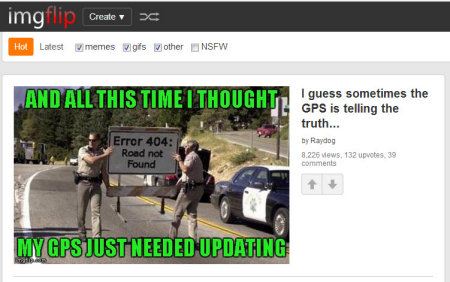
Top in the list is an amazing service provided by one of the most famous image hosting website, Imgflip. One feature which differentiates this tool from remaining services is that you can also convert the YouTube videos to the GIF images. Simply paste the address of the YouTube and it will automatically convert it to the GIF image. Moreover, it provides many options to change the frame rate, speed, and size of the video, but these options are only available for the pro version.
- 3 solutions to convert facebook video to mp3 - January 10, 2018
- Quicktime Screen Recording FAQs and Free Alternatives - December 31, 2017
- How to use computer to uninstall Android Apps - September 28, 2017