Top 5 Free Ringtone Maker for Mac
Once you get a new phone, you must want to make some cool or special ringtones for your Phone with your favorite songs. And here is a list of the top 5 freeware ringtone maker for Mac. They are easy-to-use and safe. Please recommends them to your friends when you think they are useful. Share all fun!

If you are looking for free audio editor for your Mac, please refer to this 5 freeware audio editor for Mac.
GarageBand

With GarageBand, you can export your original song or original audio recordings, use Apple Loops, or use iLife jingles to create a custom ringtone for your iPhone. Run the Garageband and select iPhone ringtone from the sidebar. Click to enlarge Then select “Voice” and click “Choose”. A “New Project” window will appear. Name your ringtone and click “Create”. Click to enlarge After this drag-n-drop an audio file from a folder or click the Media browser button in the lower-right corner of the program to choose music files from your iTunes library. When you see the song list, drag-n-drop the song you want to use on to the central pane. Now that you’ve added the track to GarageBand, select a 30-second-part you’ll use as a ringtone. To do it, use a yellow bar at the top of the pane. Drag it forward or backward to capture the necessary section. Click play to ensure you’ve chosen the right part. Click to enlarge When you are satisfied with the result, click Share menu and choose “Send Ringtone to iTunes” option. Run iTunes, connect an iPhone to Mac and transfer the ringtone to your phone.
Download Free Ringtone Maker - GarageBand
Tone-Foo

Create iPhone ringtones from the high-quality and ringtone appropriate loops built into Tone-Foo. No more frowns and hateful gazes from your friends and co-workers when your iPhone is ringing off the hook! Tone-Foo isn't a "ring-tune" application. The loops provided are specific to creating ringtones. Use the Classic loops to build socially and business appropriate ringtones. Use Enhanced and Mixes loops to create more extreme ringtones.
Download Free Ringtone Maker for Mac - Tone-Foo
Free-ringtones.cc

free-ringtones.cc. is an online ringtone maker, you don't have to download and install any software. Open the site and click “Make Ringtone”. You’ll see two options: upload mp3 file from your hard drive (less than 12mb) or enter YouTube URL to extract the song from the YouTube video. Choose any option you like. After the song’s been uploaded, drag a yellow square to select the necessary audio part. When you are done, click “Create ringtone”. Then choose “download for iPhone”. The file will be downloader on your hard drive automatically. Add the file to your iTunes Tone library and transfer to an iPhone.
Download Free Ringtone Maker for Mac - Free-ringtones.cc
Aolor
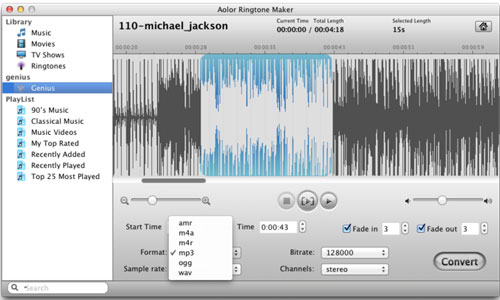
Aolor Ringtone Maker for Mac is a powerful Mac ringtone creator that enables you to make ringtones for iPhone, Android, Blackberry & Windows Phones and more on Mac. It allow you to import music or movie from iTunes Library directly, extract audio from video or record audio with the built-in recorder, trim and add fade-in and fade-out effects to the audio and then convert popular ringtone formats such as .m4r, .mp3, .ogg, .wma, .amr, etc.
1. Support multiple video and audio formats as import
2. Easily add file and record sounds
3. Trim and add fade-in/fade-out effects
4. Customize the quality of output ringtone
5. Output ringtones for different mobile phones
Aolor Ringtone Maker for Mac is a powerful Mac ringtone creator that enables you to make ringtones for iPhone, Android, Blackberry & Windows Phones and more on Mac. It allow you to import music or movie from iTunes Library directly, extract audio from video or record audio with the built-in recorder, trim and add fade-in and fade-out effects to the audio and then convert popular ringtone formats such as .m4r, .mp3, .ogg, .wma, .amr, etc. Users who want to make ringtones for iPhone, Android, Blackberry & WP from video and audio on Mac
Download Free Ringtone Maker for Mac - Aolor
Free Ringtone Maker

Free Ringtone Maker lets you escape the ringtones that Apple pre-loaded on your iPhone. Want a ringtone with video? With Free Ringtone Maker, you can create your own ringtones, up to 40 seconds long, using music or video files on your Mac. Want something even more unique? How about a ringtone from recorded sound using the Mac's microphone input for a very personalized ringtone. Ringtone Maker lets you customize your created ringtones by adding a fade-in/fade-out, and even waveform editing so you can trim the ringtone to exactly what you want. Preview how your ringtone will sound, and then transfer your newly created ringtones to your iPhone using iTunes and you're ready to go! It's that simple!
Download Free Ringtone Maker


