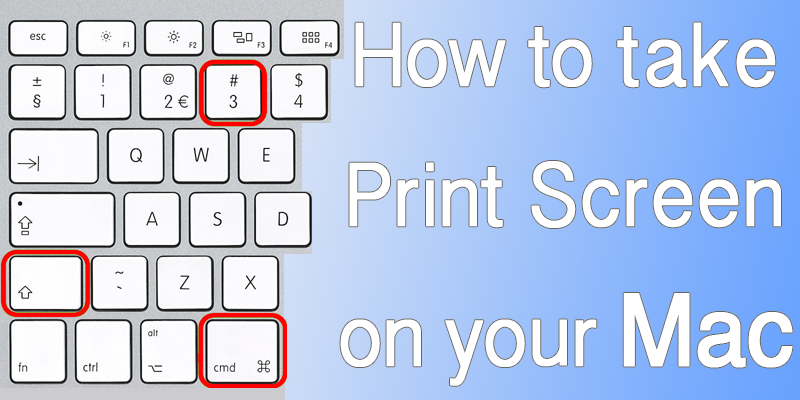Besides Apple iPhone, Galaxy SIII is the most popular mobile phone in the word nowadays. As a new record, Samsung Galaxy S3 sales breach 20 million in just 100 days! More over, Galaxy Note II and Galaxy Tab are worldwide popular too.
Samsung Galaxy series are so hot now. It is base on Google Android mobile OS, with the awesome multimedia feature, it would be enjoyable to watch movie on Galaxy. Because Galaxy supports mp4 video, you have to convert your movie to MP4 video to make it compatible with Galaxy. I have tried many video converting software for Mac, and this is the best one I recommend.
Here are some key features about this Galaxy Video Converter for Mac. If you are interested in it, here is a step by step guide about how to use it to convert video to Galaxy.
- Fully supports All Galaxy Series including Galaxy S III, Galaxy S II, Galaxy S, Galaxy Note II, Galaxy Note, Galaxy Tab, Galaxy Nexu, Galaxy Fit, Galaxy Mini, Galaxy GioGalaxy ACE, Galaxy ACE Plu, Galaxy S Plu, Galaxy Pro, Galaxy W, Galaxy Beam, Galaxy S Advance, Galaxy Y, Galaxy Beam, Galaxy Chat, Galaxy R Style, Galaxy Player.
- Convert any video files for playback on Samsung Galaxy devices. Including AVI, FLV, MPG, MP4, M4V, 3GP, 3G2, 3GPP, MOV, TS, TP, TRP, M2TS, MTS, MKV, DV, WMV, MOD, ASF, DAT, F4V, VOB, NSV, RM, RMVB, DivX
- Extract audios from music videos for use with Galaxy players
- Edit Galaxy Photos and Videos.
- Supports All OS X 10.8 including Mountain Lion.
As for Windows System user, here is the Windows Version of Galaxy Converter, it supports DVD movie too!
- Top 8 Screen Recording Apps for iOS - December 1, 2021
- Top 8 Computer Screen Recorder 2021 - November 21, 2021
- How to record audio on Mac for free and safe - November 29, 2012