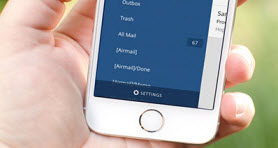How to delete and downgrade iTunes
![]()
Feb 22, 2013 18:02 pm / Posted by Nelson Peter to iTunes CategoryFollow @MacDVD_Studio
If you don’t like the latest version of iTunes and want to return your iTunes back to the stable version. This step by step guide will help you a lot, it will show you how to completely delete the iTunes beta version and downgrade your iTunes. This tutorial provides two ways for Windows user and Mac user.
You have to delete the latest version of iTunes before downgrade it, ensure your iTunes media is safe.
For Mac user: You can follow this guide to transfer your iTunes library to another Mac for backup.
For Windows user: Locate your iTunes folder which should be in C:\My Documents\My Music or C:\Users(your username)\Music in Windows 7. Copy the folder to another location just in case. You can also follow this guide to transfer your files from iPod back to your new install iTunes.
Part1. How to delete and downgrade iTunes on Mac
Quit the iTunes if you are running it.
Go to your Mac Applications folder and locate the iTunes app
Select iTunes and click Command+i to “Get Info” on the application

Click on the Arrow next to “Sharing & Permissions” to reveal the access panel
Click on the lock icon and authenticate with your administrator password
Under “Privilege” set both instances of “everyone” to “Read and Write”
Close iTunes, and then you can drag the iTunes to your Mac Trash and empty the Trash. Now, you have deleted your iTunes from your Mac.
Find the version of iTunes you want on macupdate.com, download and install it. That’s all. It’s so easy to downgrade iTunes on Mac.
Part2. How to delete and downgrade iTunes on Windows
It would be a little more complicate to downgrade iTunes on windows. But I’m sure you will manage it with my step by step guide.
Open Control Panel, Programs and Features and uninstall the following entries:
iTunes
Apple Software Update
Apple Application Support
Apple Mobile Device Support
Once you uninstall all of them, you can use CC cleaner to remove any registry entries associated with uninstalled programs. You can find and download CC Cleaner free from cnet.com
Reboot your Windows computer
After the reboot, go to the location of your iTunes folder and find the file named iTunes Library.itl and rename it to iTunes Library.itl.old

Open the folder Previous iTunes Libraries and find the file with the latest date prior to upgrading to iTunes. In my case it was iTunes Library 2011-06-10.itl

Copy the file and paste it into the root of the iTunes folder. When it has finished copying, rename it to iTunes Library.itl
Find the previous version of iTunes you want on cnet.com, download and install it. That’s all.