Java is a useful app. With java support, browser on Mac like Safari or Firefox can do better job. And you can use many program online version on your Mac, without download or install any other thing, this is really convenient. If your Mac is running OS X 10.6 or lower, you already have Java in your OS X.
And this step by step guide is for the Mac user who has OS X 10.7 or later. It’s easy to understand, even you are new Mac user can follow it.
Step1. Open the brwoser in your Mac, Safari or Firefox is OK. And then go to website: https://www.mozilla.org/en-US/plugincheck
Step2. Scroll down to the section titled Java Applet Plug-in. Likely, the STATUS will be set to Outdated Version. Click the Update button. And then Click the “Download button” to download the Java package to your Mac.

Step3. After the download is finished, locate the file in your Downloads folder and double-click it. Then, double-click Java 7 Update xx.pgk to run the installer. And then follow the steps and click ‘continue’ to install Java on your Mac, it’s easy.
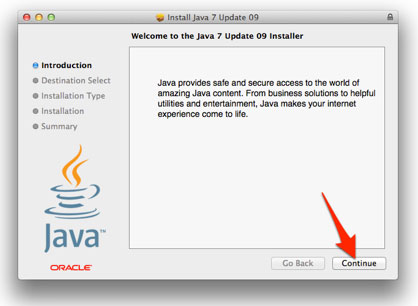
Step4. Now, you have installed Java on your Mac. You can go to https://www.mozilla.org/en-US/plugincheck. This time, you should see that Java Applet Plug-In is set to Up to Date.
If you want to know how to download YouTube video to Mac without download anything, this step by step guide will help you a lot.
- 3 solutions to convert facebook video to mp3 - January 10, 2018
- Quicktime Screen Recording FAQs and Free Alternatives - December 31, 2017
- How to use computer to uninstall Android Apps - September 28, 2017




