How to download and convert limewire video and movie to iPod on Mac
![]()
Feb 16, 2012 12:12 pm / Posted by Nelson Peter to Mac CategoryFollow @MacDVD_Studio
Part 1, What is Limewire and Is limewire legal?
Part 2, How to use Limewire to download free music and video?
Part 3, How to cnvert Limewire video to MP4 MOV for iPod iPhone iMovie on Mac?
Part1. What is Limewire and Is limewire legal
Limewire is a peer to peer (P2P) file sharing network that allows users to swap files with each other over the internet. The program can be used to share all kinds of files, including documents and media files like games, videos and photos, but it is most commonly used by people to share music files.

P2P networks are ALWAYS on the receiving end of major record label ire, and Limewire is no different. The difference is in Limewire's response to million dollar lawsuits from the major labels. All past P2P networks have eventually caved under record label demands to cease and desist swapping copyright controlled music over their networks and have either become paid services or have shut their doors entirely. Limewire, on the other hand, has in essence said to the record labels, 'bring it' Limewire maintains that they merely provide the software and cannot be held responsible for how people use it. Further, they are a part of a growing community who believes that sharing music online should be free and legal. The Limewire court case continues to weave its way through the court system, and the final decision of this case will likely have far reaching implications for P2P networks, record labels, and music fans alike.
What does all of that mean for the legal status of P2P networks like Limewire? P2P networks are in a gray area of the law. It is definitely illegal to sell copyright controlled music for profit. Swapping music on a site like Limewire? You'll have to wait and see how the court case plays out. (By the way, have you heard of people being forced to pay record labels for downloading music? Everyone who has paid has settled with the labels out of court. The people who have taken their cases to court have beat the rap every time).
Part2. How to use Limewire to download free music and video on Mac
Step 1, Download and Install. You can download from http://www.limewire.com
Step 2, Setting Up LimeWire
Open the LimeWire application. Use the command semicolon shortcut to bring up the Options screen. Next, type in the file extension for a file type that you don't have any of on your computer. (This will allow you to download whatever you want, and the only files you will share are the .rms ones if you even have any at all.) Next, select the Filters option in the left column and take a look at Keywords.
Step 3, Searching For Files:
Once you have your options and preferences all setup, it's time to do some searching.
Go back to LimeWire's main screen.
Use the 'Select Type' boxes that are at the top on the left. There are Images, Documents, Audio, Video, Programs, and Any Type.
Then just type the title of what you are looking for and click search.
The results may take awhile to appear if you are looking for an uncommon file, and sometimes nothing may come up. This could mean that that file is not on the network. It is a good idea to search again later, because a user might have launched LimeWire since your last search. You can only download a file if a Gnutella user has their client application open and they are sharing the file you are looking for.
Step 4, Picking the Best Files to Download:
After doing a search you will be presented with a variety of results. Figuring out which file you should download can be a little tricky sometimes. Sometimes large movie files will be broken down like this to make them easier to download. You can also see that some files mention Divx. If you don't know what Divx is, try to avoid these files. Divx is a video codec that requires special software. Try to keep it simple and just download the mpg and avid files you find. These files will play in Quicktime. If the movies you download can not be played on you mac, you need use video converter to convert limewire videos.
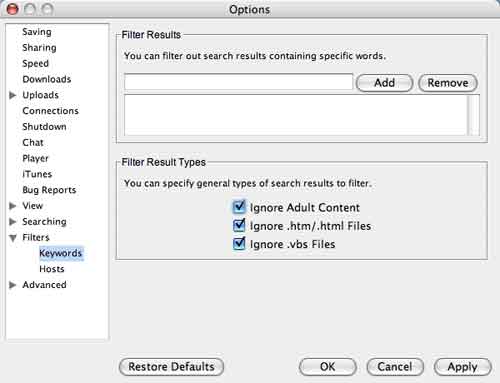
1. In the Quality column, you will see 0-4 stars. The more yellow stars the better the chance for a successful download. In the # column next to quality, the higher the number the better. The numbers represent people who have that file. If some people quit LimeWire, there will still be other peers from who you can download the file. Always try to download a file that multiple people have.
2. The Speed column tells the other users' connection speed. The faster their connection is, the faster you can download the file.
3. When downloading music or other audio files, the Bitrate column is important. The bitrate is the compression level that the original song was compress down to. The higher the bitrate number is, the better the sound quality will be. If you want clear bass or distinctive vocals, then choose a high bitrate. Higher bitrates files are larger in size and will take longer to download.
4. REMEMBER: Be sensible! A file extension is .mp3. This means that is can't be a video and that it is audio. Also, the file size is important. If you want to get a whole movie, and the file size says 1 or 2 MB, then it won't be the movie because movies are huge files.
Step 5, Downloading
When you find the right file, double click it to start the download. You can preview the file by clicking 'Launch.' It's a good idea to do this in case the file is corrupted. When a file is done downloading, it is saved to your computer. To see where it is, go back to the Options menu and select Saving. At Directory, click Browse to change the location of where your downloads go.
Part3. How to convert Limewire video to iPod, iPhone, iPad on Mac
The videos you download from limewire may be AVI, MPEG, OV, MPG, ASF, RM, MOV, MP3, WMA, OGG, WAV, WMF, SWF and more. If you want to put limewire videos and music to iPod, iPhone, iMovie, etc, you need to convert limewire videos and music.
Step 1, Install and Run Mac Total Video Converter
You can download it for free from: Intel Version, Power PC Version. To install it, simply mount the .dmg archive by double-clicking it, and copy the application to your applications folder (or wherever you want it ).
Step 2, Load Limewire Videos
Insert your downloaded limewire videos from your Mac .Click the Add files button to load videos. This Mac Total video converter support batch conversion, so you can import multiple files at a time.
Step 3, Choose output format
Use Mac Total Video Converter you can convert limewire videos and music for all sorts of mobile players such as iPhone, iPod, Apple TV, Zune, PSP, Xbox 360, PS3, MP4 Player, etc. You can also use it to convert limewire video to mov video for editing with iMove and then burn to DVD to play on DVD player.

Step 5, Start the conversion
Click 'Convert' button to start to convert limewire videos and music. You can also use the Mac total video converter to extract audio from limewire videos to mp3 audio.
If you want to burn limewire video to DVD to play on regular DVD player on Mac, you may take a look at this step by step guide.






